It took me almost 6 years to find a screenshot tool that just works.
I was trying to find one that stands out for its efficiency, ease of use, and comprehensive features, but it was not going well. I kept ending up back at Mac Default Screenshots. Enter… CleanShot X. It has established itself as a formidable player in this domain, especially for users like me who juggle between making videos, GIFs, and sharing content swiftly. Here’s a deep dive into why CleanShot X has become my preferred screenshot app and how it measures up in terms of functionality and user experience.
I’ve written about it a few times, compared to Pika.Style, or other features it has that I like, scrolling screen grabs.
Key Features in Screenshot Tools
- Comprehensive Capture Options: CleanShot X offers an impressive array of capture types, including full screen, specific region, active window, and scrolling screenshots. This versatility is paramount for creating tailored content, whether for presentations, tutorials, or social media.
- Advanced Editing and Annotation Tools: Adding annotations, text arrows, and blurring sensitive information can be done with just a few clicks. These editing features significantly enhance the readability and professionalism of the screenshots.
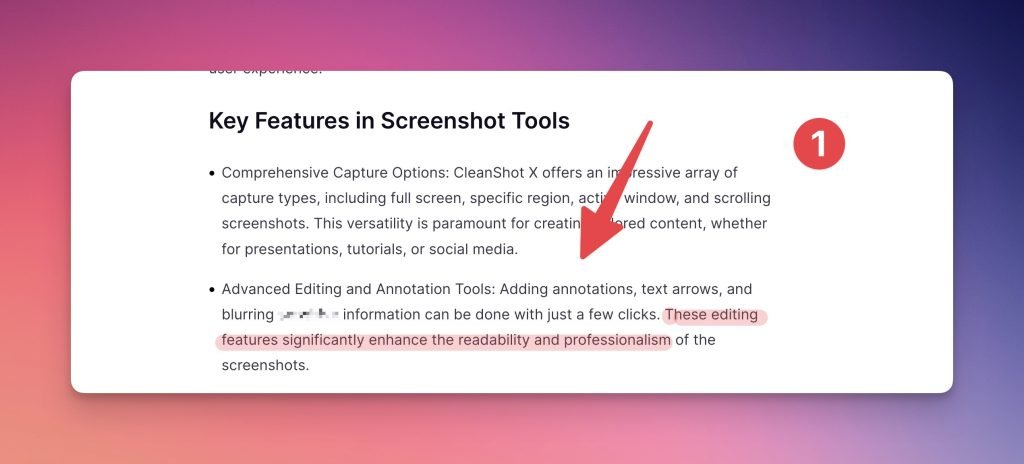
- Effortless Sharing and Collaboration: The ability to quickly make videos, GIFs, and share links makes CleanShot X a potent tool for collaborative projects. Its seamless integration with cloud services facilitates easy sharing and storage of content.
Unique Value Proposition
CleanShot X’s unique selling point lies in its integration with Setapp and the availability of a lifetime deal, making it an appealing choice for both new users and those seeking long-term solutions. Its user-friendly interface, combined with powerful screen capture and editing capabilities, caters to a wide range of needs, from basic screenshot capture to advanced image editing.
You can use my SetApp referral link for 1 month free if you quality. Affiliate/Referral Disclaimer: I also get a free month, and may benefit in other ways from you using this link.
The Reason this is the Best Screenshot Software for me
- I’m a Mac user, it integrates seamlessly with my Mac, no issues.
- I’m able to add my own domain for uploads….for example, here’s a screenshot link from this article: https://shot.screenden.com/g3ylqTxv
- This makes it seamless to share with my own branding and domain. I can also share videos with ease: https://shot.screenden.com/Cz3g0NFz
What I Like:
- Ease of Use: The app’s intuitive design makes creating videos, GIFs, and copying the links to share those remarkably straightforward.
- Annotation Simplicity: Adding arrows and text to images is effortless, enhancing the communicative value of screenshots.
- Blurring Capability: The ability to easily blur out sensitive information adds a layer of security and privacy to shared images.
Areas for Improvement:
- Cloud Storage Limitations: The limited cloud storage space can be a constraint for users with extensive storage needs.
- Technical Hurdles: Some users may find the absence of a Cloudflare proxy feature and limitations with the video player as minor drawbacks.
- Customization Restrictions: Being limited to five custom screenshot backgrounds may affect users looking for extensive customization options.
CleanShot X in the Landscape of Best Screenshot Tools
When compared to other screenshot tools for Windows and Mac, CleanShot X holds its ground with its unique blend of features, including screen capture, screen recording, and advanced image editing. While there are free screenshot software options available, CleanShot X’s blend of functionality and user-friendly design make it a standout choice for those seeking efficiency and quality in their screenshot tool.
Conclusion
CleanShot X embodies a comprehensive solution for capturing, editing, and sharing screenshots and videos. Its ease of use, coupled with powerful features, positions it as a top contender among the best screenshot apps. While there are areas for improvement, particularly regarding cloud storage and customization options, its overall performance and utility make it a valuable tool for both personal and professional use. For users seeking alternatives or additional features, tools like Pika Style offer versatile and innovative solutions that cater to a broad range of screenshot and screen recording needs.
